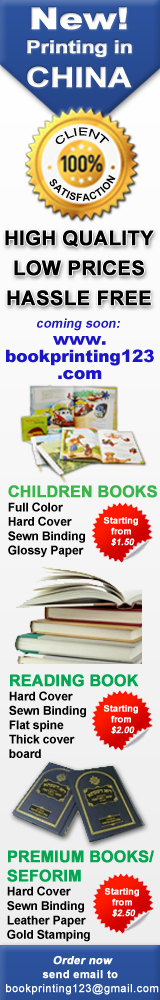Webpages using Hebrew characters are encoded in ISO-8859-8 ('Visual Hebrew'), Windows-1255, ISO-8859-I ('Logical Hebrew') and Unicode (UTF-8) in this discending order of frequencty. In spite of its (still) widespread use, ISO-8859-8 is an obsolete encoding, so for forward compatibility it will be wise to avoid encoding your webpages in it. Since those browsers that support the bidirectional algorithm constitute an overwhelming majority, it has more disadvantages than advantages. One of them from the viewpoint of web authoring is the additional trouble of making a mirror image of a document you generally compose with a program that supports the bidirectional algorithm. Although Windows-1255 is identical to ISO-8858-8(-I) in those parts covering ASCII characters and Hebrew letters, it will also be wise to avoid it. Since browsers that support ISO-8859-8-I support Unicode (UTF-8) and vice versa, the latter will be a better choice for the sake of future compatibility, and it will be the only alternative if you have to use not only ASCII character and Hebrew letters but also Hebrew vowel signs, non-ASCII Latin characters and other characters of other scripts.Although you can use word processors to make HTML/XHTML documents, they, especially Word, generate bloated codes, making the file size unnecessarily bigger. This is also the case with the so-called WYSIWYG HTML editors. Furthermore, few of these WYSIWYG editors support Hebrew and the bidirectional algorithm, and the number of HTML/XHTML elements linguists need for their text-centric webpages is rather limited, so it is much more efficient to use text editors that support Unicode and the bidirectional algorithm.Whether you choose Unicode (UTF-8) or ISO-8859-8-I as the encoding of your HTML/XHTML documents, it is recommended to add the following meta tag inside the head element so that browsers may use the appropriate encoding: * HTML / Unicode (UTF-8):
* HTML / ISO-8859-8-I:
* XHTML / Unicode (UTF-8):
* XHTML / ISO-8859-8-I:
If you cannot type certain Unicode Hebrew or Latin characters directly from your keyboard, you can insert them by using the so-called character entities. You write a four-digit hexadecimal number predeced by &#x and followed by ; (e.g., ūÉ for Hebrew letter alef); you can find hexadecimal numbers of Unicode characters on the above charts. Unicode-compliant browsers will render character entities as normal characters (e.g., ūÉ as ūÉ).All paragraphs marked up by box elements are left-aligned by default. If you want to right-align the whole or parts of your HTML/XHTML documents when rendered in browsers, insert the attribute and value dir='rtl' inside the start tag of any box element you want to right-align (e.g., ,
,
,
, etc.).Once your HTML/XHTML documents are ready, you may be tempted to include your email address there in a 'clickable' way as blah@blah.blah (blah@blah.blah in the source code). It is true that this is a convenient way, but you must be aware of a potential danger that may harm your privacy. This perfectly legitimate mechanism is abused by spammers to 'harvest' email addresses to send spam messages. For this purpose they use spambots, which crawl the web searching for mailto and/or @ in HTML/XHTML source codes and automatically 'harvest' any text string that includes one or both of them, assuming that it is an email address. If privacy is important for you, please consider using one or some of the tricks for protecting your email address from spambots. An ounce of prevention is worth a pound of cure.